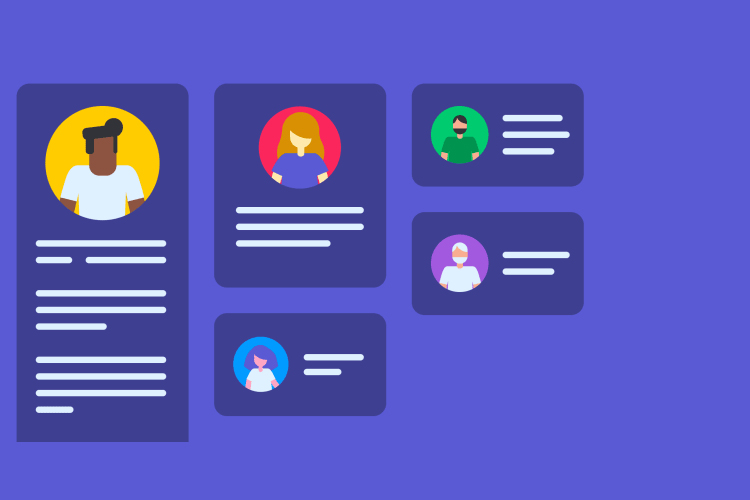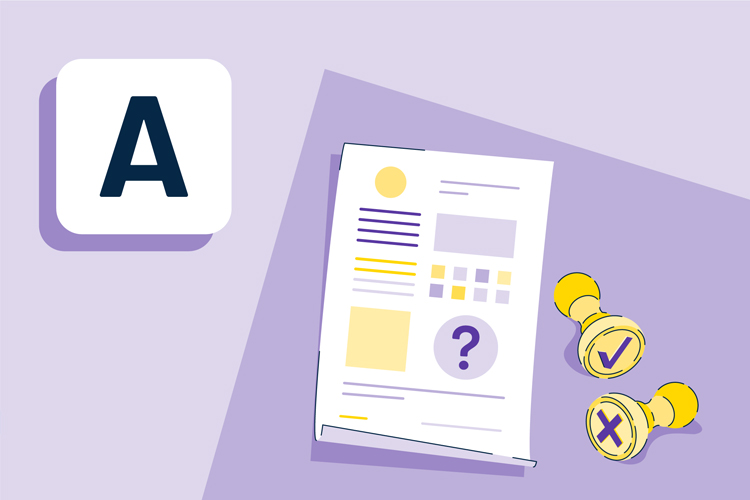A report is a document that presents information in an organized format for a specific audience and purpose. Reports are often used to share data and findings with clients, stakeholders, and team members. They can be created in a variety of formats, including written, oral, or visual presentations.
On the other hand, a dashboard is a visual display of key performance indicators (KPIs) and other important data. It is a real-time tool that allows users to monitor and track the progress of their business or project. Dashboards can be customized to display the specific data that is most relevant to the user.
Both reports and dashboards can be created using TraxaleCRM, a customer relationship management software that helps businesses manage and analyze customer interactions and data throughout the customer lifecycle. With TraxaleCRM, users can create and customize reports and dashboards to meet their specific needs and goals.
In this blog, we will discuss the different types of reports and dashboards that can be created using TraxaleCRM, and how they can be used to improve the performance of a business or organization.
Types of Reports in TraxaleCRM
Standard Reports: Standard reports are pre-defined reports that are available in TraxaleCRM. These reports provide a quick and easy way to access important information about the performance of a business or organization. Standard reports include details about sales, marketing, customer service, and other key areas of the business.
Custom Reports: Custom reports are user-defined reports that can be created to meet the specific needs and goals of a business or organization. With TraxaleCRM, users can create custom reports by selecting the data fields, filters, and other parameters that they want to include in the report. Custom reports can be saved and re-used as needed.
Ad-hoc Reports: Ad-hoc reports are one-time reports that are created on demand. They can be useful for ad-hoc analysis or for generating reports for specific clients or stakeholders.
Types of Dashboards in TraxaleCRM
Standard Dashboards: Standard dashboards are pre-defined dashboards that are available in TraxaleCRM. These dashboards provide a quick and easy way to access important information about the performance of a business or organization. Standard dashboards include details about sales, marketing, customer service, and other key areas of the business.
Custom Dashboards: Custom dashboards are user-defined dashboards that can be created to meet the specific needs and goals of a business or organization. With TraxaleCRM, users can create custom dashboards by selecting the data fields, filters, and other parameters that they want to include in the dashboard. Custom dashboards can be saved and re-used as needed.
Ad-hoc Dashboards: Ad-hoc dashboards are one-time dashboards that are created on demand. They can be useful for ad-hoc analysis or for generating dashboards for specific clients or stakeholders.
Benefits of Using Reports and Dashboards in TraxaleCRM
There are several benefits of using reports and dashboards in TraxaleCRM, including:
Improved Decision Making: Reports and dashboards provide real-time data that can be used to make informed decisions. They allow users to monitor key performance indicators (KPIs) and track the progress of their business or project.
Increased Productivity: By automating the creation of reports and dashboards, TraxaleCRM can help businesses save time and increase productivity. Users can access the information they need quickly and easily, without having to manually gather and analyze data.
Enhanced Collaboration: Reports and dashboards can be shared with team members, clients, and stakeholders, allowing for enhanced collaboration and communication. This can help improve the efficiency and effectiveness of decision making and problem-solving.
Customization: TraxaleCRM allows users to create custom reports and dashboards that meet their specific needs and goals. This enables businesses to focus on the data that is most relevant and important to them.
Improved Customer Relationships: By using TraxaleCRM to track customer interactions and data, businesses can gain a better understanding of their customers and improve their relationships with them. This can lead to increased customer loyalty and satisfaction.
Increased Sales: By analyzing customer data and tracking sales performance, businesses can identify opportunities for growth and increase their sales.
Conclusion
In conclusion, using reports and dashboards in TraxaleCRM can help businesses improve their decision making, increase productivity, enhance collaboration, customize their data analysis, improve customer relationships, and increase sales.